There is not tagging, grouping or color codes. You can not even make text bold or anything like that. No support for the gestures.
[Also Read: Must-Have Apps For Every Android]
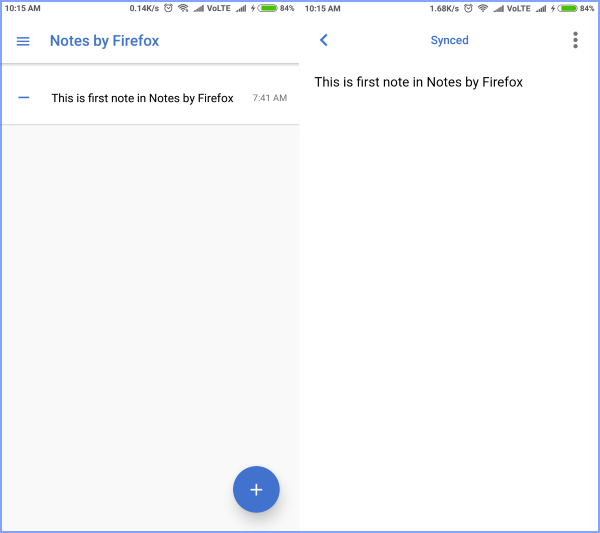
Download Notes By Firefox for Android
Note By Firefox On Windows Firefox Browser:
To use the app in Firefox browser on Windows, visit the Firefox Test Pilot page and click on Enable Notes button. This will install a notes plugin. Allow the permissions and you are ready to use. You just have to log in to your Firefox account.
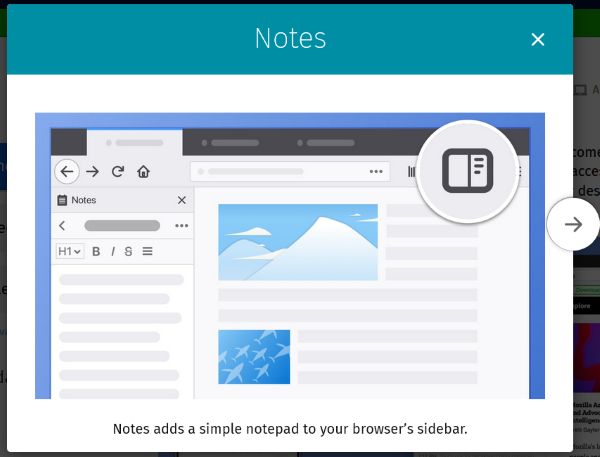
The browser-based version of Notes by Firefox have few features to format the text and some keyboard shortcuts.
Desktop Version Features:
To open Notes:
On Windows, Linux: Alt+Shift+ W; On Mac: Opt+Shift+W
To access your notes from any laptop or desktop computer: Select Sync Your Notes to sign in to your Firefox Account.
To format your text, use the toolbar or these commands:
Headings: Begin a line with # or ## or ### followed by a space to create a heading 1, heading 2, or heading 3
Bold: **text** or __text__
Italics: *text* or _text_
Bulleted list: Begin a line with * or – followed by a space
Numbered list: Begin a line with 1. or 1) followed by a space
Code: `text`
- Mozilla's test pilot experiment section recently working on a few new projects and Note by Firefox is one of them.
- If you already using any Mozilla account like Firefox sync or Firefox extension account, same will work with the Note app.
- The only feature useful about the Note by Firefox is you can access all your text notes from anywhere using the Firefox account and Firefox browser.
- Even if you are not on Android. All the notes save will sync with your account.













Firefox is in early development and only plain text notes are saved but by contacting https://googlesupport.co/google-chrome-technical-support/
ReplyDeletewhich help you to tagging, grouping or color codes.