If any of the above questions is true or anything like that, you can easily remap the keyboard as you want on Windows OS without buying a new keyboard. You can remap the keyboard function for any other reason.
My keyboard does not have multimedia keys for changing music volume. Keyboard remap software can add that feature to other unused keys.
Similarly, the small enter key is sometimes problematic and the upper side on the new keyboard is eaten by the 'front slash' key which I never use, so why not remap that key to 'Enter'.
There are 3 free utilities to remap the unused keys as you want.
There are 3 free utilities to remap the unused keys as you want.
Sharp Keys
Download Sharp Keys here. The interface of SharpKeys is very easy.- Select the 'From' key and 'To' key.
- The 'from' key is the key you want to replace and the 'To' key is the new feature you want to assign.
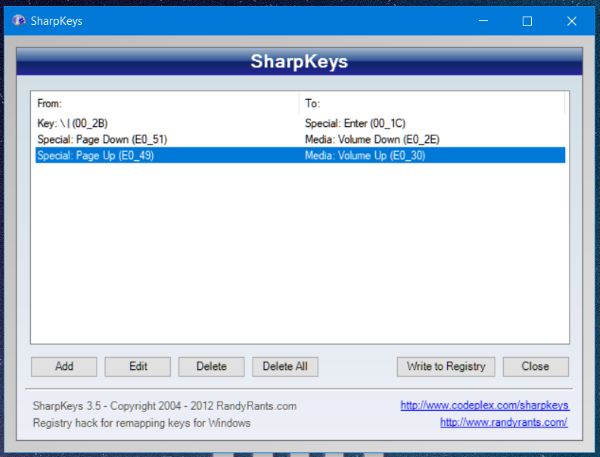
- The left pane is From key and the Right pane is To key.
- Set the key in From and To pane. You can map multiple keys at once.
- Once you are done with the mapping, save and restart your PC.
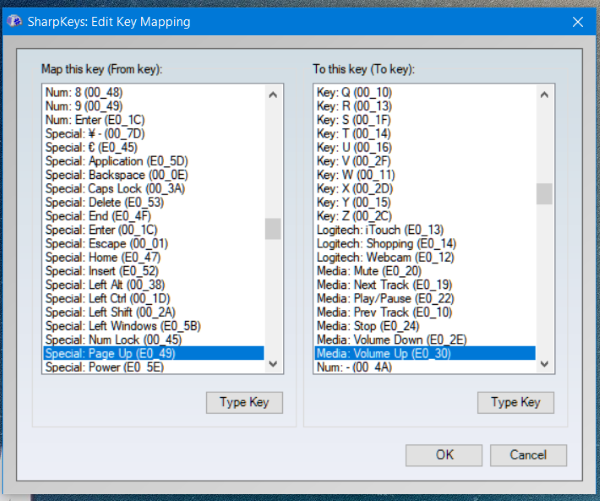
You can change from any key to any key very easily with Sharp Keys.
The SharpKeys do almost everything you want to remap but if you still don't like it for any reason, there is one more tool that does the same thing.
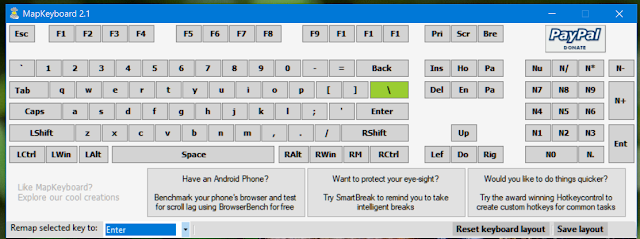
Map Keyboard provides a very straightforward interface than the SharpKeys. It shows you the map of your current keyboard. Select the key you want to remap with mouse and change the function assigned to that key from the drop-down menu 'Remap selected key to'.
Save the settings and restart your PC.
Download MapKeyboard here.
The SharpKeys do almost everything you want to remap but if you still don't like it for any reason, there is one more tool that does the same thing.
MapKeyboard
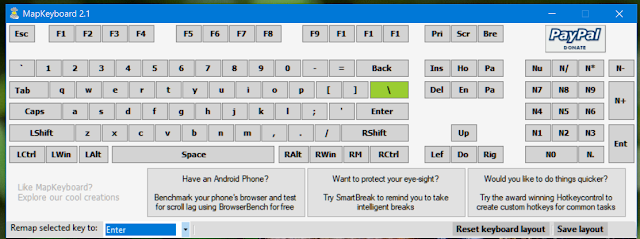
Map Keyboard provides a very straightforward interface than the SharpKeys. It shows you the map of your current keyboard. Select the key you want to remap with mouse and change the function assigned to that key from the drop-down menu 'Remap selected key to'.
Save the settings and restart your PC.
Download MapKeyboard here.
KeyTweak
A similar utility to remap your keyboard. A complete map of your current keyboard is shown in the KeyTweak.
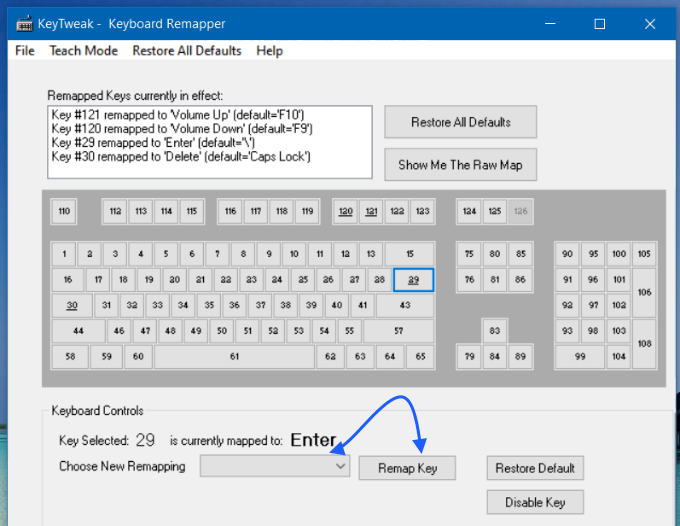
Click on the key you want to change function. Select the new function you want to allocate to the key from the 'Choose new remapping' drop-down list. Click on remap key and restart your PC.
This is easy to use as compared to the above two tools.
What you do if your keyboard does not have a specific key or feature? Is there any cool trick you use? Please share it in the comment.













thanks lot bro
ReplyDelete