The easiest way to completely avoid Facebook from collecting your personal data is to stop using it and deleting your account. (Not sure that the old data is trashed from the Facebook server).
Facebook knows more about you than what you think. Conclude things about, how you will behave in specific circumstances.This data is used to target ads and make money. If you can't avoid Facebook, there are few ways you can keep using Facebook and still minimize the data collection.
Sandbox Facebook
You know, Facebook track your browsing behavior. All those Facebook comment boxes across the web pages track your interests. You can sandbox Facebook from tracking your web browser history.
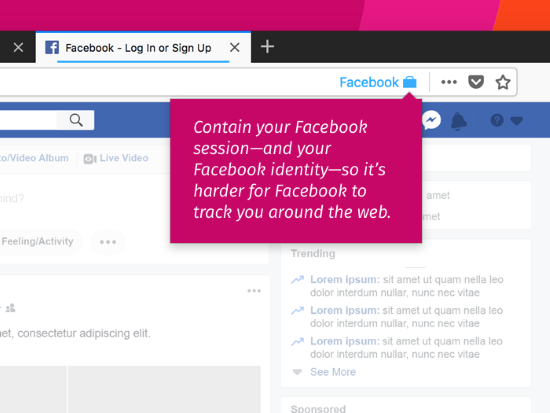
IF you are a Firefox user, use Facebook Container extension developed by Mozilla to completely sandbox Facebook from your PC and other browser tabs.
This will disable Facebook comment boxes embedded other sites and it may ask you to log in.
Removing Facebook Ad Preferences
If you want to know what Facebook has learned about you and how you have been categorized into different targeting groups, the Fuzzify.me extension (Read details from developers) for Firefox and Google Chrome can help you to visualize and delete the data.Fuzzify.me also reminds you periodically to delete things.
Fuzzify.me developed by a Mozilla employee @Joana Varon, @Becca Ricks, @Hằng. Fuzzify.me present you an easy way to clean your Facebook ad preferences and prevent targeting advertisement.
[Tip: How To Download Facebook Video On Mobile & PC Without Software]
The extension is available for Firefox and Chrome. The process is streamlined and simplified to use by the average user.
How to use Fuzzify.me
- Download and install the Fuzzify.me extension.
For Google Chrome.
- You need to disable your ad blocker when you first run the extension. This is to see what all the ads Facebook is throwing at you and get the best results.
- Log in to your Facebook account and then run the Fuzzify.me extension. Just click on the extension icon on the toolbar of your browser.
- This will open a new tab, click on 'clean your ad preferences now' button on the left.
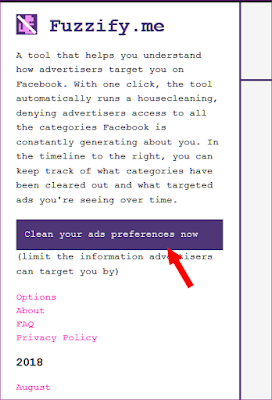
- It will scan Facebook and you will get all the information Facebook has collected about you and the types of ads and categories in which you are being targeted.
- To delete the preferences, select the 'Remove the content from each tab in below section' and hit 'clean checked preferences now' button on the left corner.
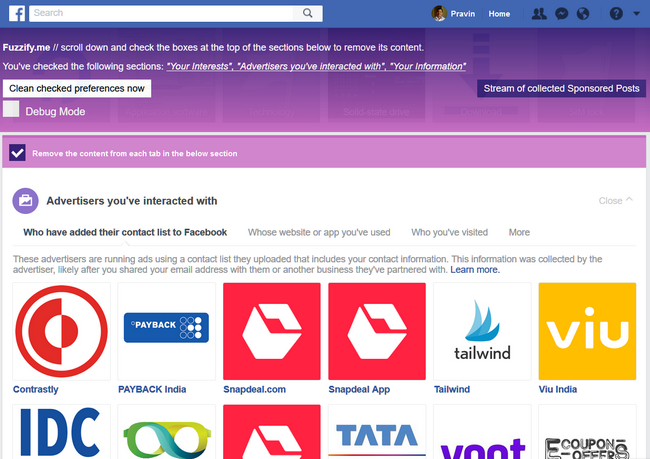
- Do the same for deleting other categories.
Are you a Facebook addict? Just visit your Facebook activity log and see what huge information is collected by Facebook, most of which you can't delete.
Facebook Privacy Settings
Facebook's does have some settings that you must change if you are concern about the Facebook data collection. Go to https://www.facebook.com/settings?tab=privacyTurn off the Location history
Go to https://www.facebook.com/settings?tab=location and turn off your location tracking. Many peoples share their location, I don't know why!
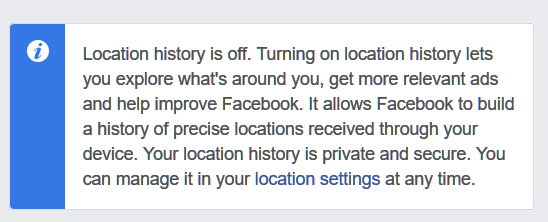
Remove Apps accessing your Personal Info
Go to https://www.facebook.com/settings?tab=applications Check the third-party Facebook apps accessing your information. I suggest you to not to use any. But if you still want to keep them, check the list and remove you don't use frequently.
Who can see your Friend list?
Peoples visit your profile and can see your friend list, your location, posts, photos, address, mobile numbers and everything else you have saved to the Facebook profile. You can limit what people can see about you. Go to https://www.facebook.com/settings?tab=privacy and change the settings in "How people can find and contact you"
Turn off Facebook recognize you in Photos
Go to https://www.facebook.com/settings?tab=facerec Turn this setting off.
Delete Facebook Account
Deleting a Facebook account is easy. You just have to remember a few things before you do.- Download all your personal information and your media such as photos and videos.
- Add your friends as admin to the Facebook pages you have created else the Facebook page will be dead.
- You can keep using Messenger only and deactivate the Facebook account if you don't want to delete the Facebook messenger.
Go to https://www.facebook.com/help/delete_account/
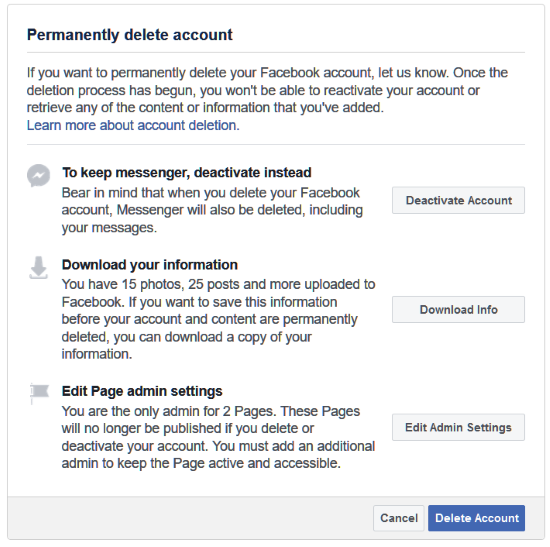
Download your personal info and then delete your Facebook account. Note that this action is permanent and you can get things back.
Pin https://www.pinterest.com/pin/161074124159420693/
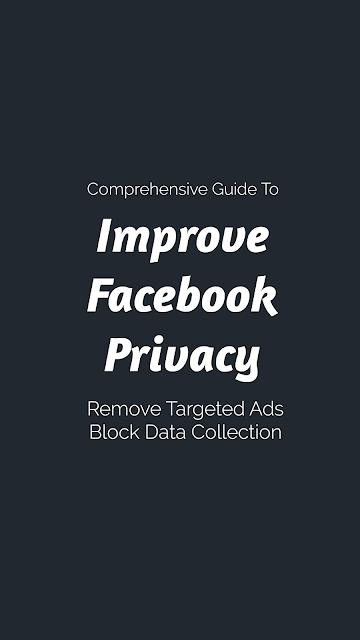













0 comments:
Post a Comment