As you already own a domain name, creating a custom branded short URL is completely free. You just have to make a one-time setup.
This guide will help you to create your brand identity, easy to manage sharing statistics and easy advertising medium.

What is the result?
Once done, the long URL likehttp://www.toptrix.net/2012/03/all-in-one-windows-maintenance-and.html
will then be shortened as
http://toptrix.net/zkkwnE
Here, instead of a popular URL shortening service like bit.ly or goo.gl from Google or tinyurl.com or any other free web address shortening service, the domain is replaced by your own domain making a great advertising and brand impression. Even though you don't want anything of that, still you should create one if you have a blog or website. Because it's totally free and easy to set up.
http://toptrix.net/zkkwnE
Here, instead of a popular URL shortening service like bit.ly or goo.gl from Google or tinyurl.com or any other free web address shortening service, the domain is replaced by your own domain making a great advertising and brand impression. Even though you don't want anything of that, still you should create one if you have a blog or website. Because it's totally free and easy to set up.
Requirements
The custom domain of your own website or blog. Here we mean domain like www.toptrix.net and not the domain like www.yourblog.blogspot.com- Access to the A Records and CNAME records of your domain.
- An account with any URL shortening service like http://bit.ly or https://cutt.ly or anything like that.
Considerations in this guide
This guide prepared considering a few things that may vary for you if you are using different service but the procedure is the same so anyone can use this.- An account with URL shortening service https://cutt.ly and the screenshots used here are likewise.
- If you are using any other URL shortening service, don't worry, all those services have the same options and you can easily make one.
Steps
Log in to your web address shortening service where you have an account. In this case, it's https://cutt.ly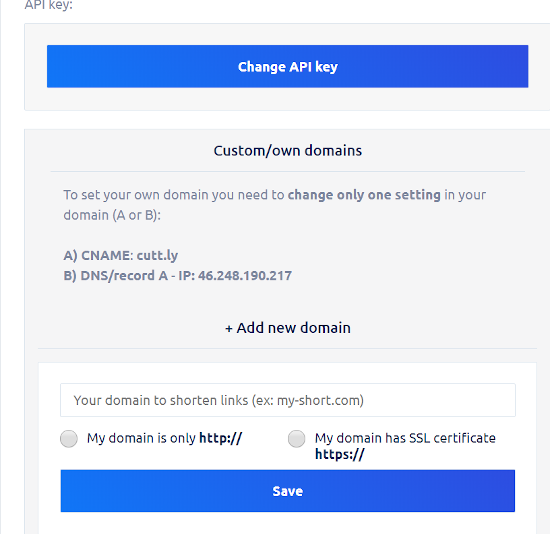
- Go to Your Account >> Edit settings from the top right corner.
- Add your custom domain in the box 'Your domain to shorten links'.
- If your domain is HTTPS-enabled, select 'My domain has SSL certificate' else select HTTP.
- Click on save.
Settings in your domain vendor settings
- Once adding your custom domain in URL shortening service, you have to do few settings at the domain registrar.
- Log in to your domain provider and navigate to DNS settings or DNS management option to edit the CNAME settings or A Record setting.
- You either have to set the CNAME or A Record. Both are same. Only edit one.
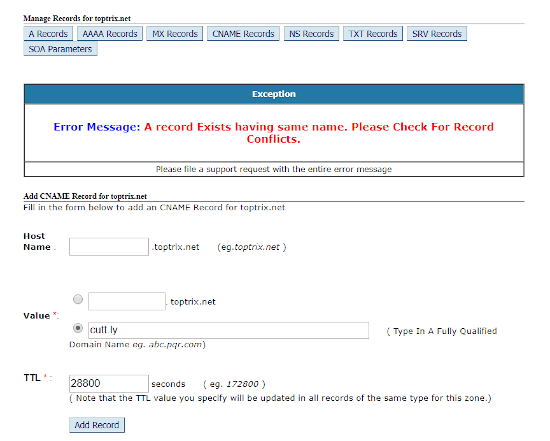
- A domain verification web page will appear. (Depending upon your domain registrar) Verify that you own a domain that you have entered. Follow the procedure to verify the ownership of your domain.
CNAME or A Records
You can do it in two ways. Either by 'A Records' or with 'CNAME records'.
👉 Please read the simplest guide to"A Records, CNAME, MX Records: Basics to set up Your blog".
If you want to shorten the web addresses with your main domain, like, http://toptrix.net/zkkwnE, you have to use A-Record settings.
- If you want to use a subdomain as a URL shortener, use CNAME record settings.
- We suggest you use 'A Record' settings as it will save a few characters that with a subdomain.
- If you want to use a subdomain as a URL shortener using 'CNAME record' settings and enter a value of subdomains like 'www', '1'(used in this example) or anything like that in the field of "NAME" and enter "cname.bitly.com" in the field of 'Value'.
- Click on add and save.
Back to URL Shortener
Get back to cutt.ly or bit.ly account and click on verify button. (depending upon the URL shortener you are using.) It will show an error message and a check back button but don't worry. The only thing you have to do is not to click on "Start Over" button.
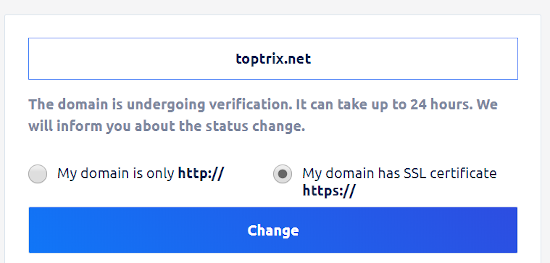
It may take from 24 hrs to 3 days to verify the domain. Keep waiting for 3 or one more days.
After 3 days check back the verification. Do not click on " Start Over". Click on verify and you should find a message like this.
After 3 days check back the verification. Do not click on " Start Over". Click on verify and you should find a message like this.
Make your domain a default shortener
Once you have verified your short domain, you have to set up this URL shortening domain as a default short domain in the settings of your bit.ly account.To make your own custom domain as a default URL shortening domain, go to settings >> custom short domain >> Choose your default short domain and select the one that you have just verified.
Anything that you want to share, please comment...













Thanks for the help! I got my custom short domain working.
ReplyDeleteThis Process Will take long time
Deletecan you tell me , can i create my own short url without my cpanel
if you have any online tool kindly update me
Hello, Thanks for nice post..
ReplyDeleteThx bro. I will try it ..
ReplyDeleteYou are welcome
DeleteWow nice post iam gonna implement it too on my blog preferably using goo.gl URL service.
ReplyDeleteVery nice blog Tater Head launches it's Free URL shortening service create tiny URLs that's easier to remember. Hide affiliate IDs in URL links and more! check out http://www.taterheadurl.com
ReplyDeleteThanks Pravin for this grate post ....I will defiantly try this
ReplyDeleteThanks for this amazing post.
ReplyDeleteinformative blog thank you for such a excellent article.
ReplyDeleteThank you
Good article. I reccomend url shortener with link management https://cutt.ly
ReplyDeleteMy family members always say that I am wasting my time here at web, however I know I am getting know-how everyday by reading thes fastidious posts.
ReplyDeleteI think the admin of this website is truly working hard in favor
ReplyDeleteof his site, since here every information is quality
based data.
Woah! I'm really digging the template/theme of this
ReplyDeleteblog. It's simple, yet effective. A lot of times it's difficult to get
that "perfect balance" between superb usability and appearance.
I must say that you've done a excellent job with this. Additionally, the blog loads very quick for
me on Chrome. Outstanding Blog!
Hello to every one, the contents present at this site are truly remarkable for people experience,
ReplyDeletewell, keep up the nice work fellows.
I am in fact grateful to the holder of this site who has shared
ReplyDeletethis impressive article at at this time.
Great blog right here! Also your website loads up fast!
ReplyDeleteWhat web host are you the use of? Can I am getting your affiliate hyperlink to your
host? I wish my web site loaded up as fast as yours lol
Currently it appears like Expression Engine is the top blogging platform out there right now.
ReplyDelete(from what I've read) Is that what you're using on your blog?
Pretty section of content. I just stumbled upon your blog and in accession capital to
ReplyDeleteassert that I get actually enjoyed account your blog posts.
Any way I will be subscribing to your augment and even I achievement
you access consistently fast.
Hey there! This post couldn't be written any better! Reading through this post reminds me of my
ReplyDeleteold room mate! He always kept chatting about this. I will forward this
article to him. Fairly certain he will have a good read.
Thanks for sharing!
My brother recommended I might like this website. He was entirely
ReplyDeleteright. This post truly made my day. You cann't imagine simply how much time I had spent for
this information! Thanks!
Sweet blog! I found it while browsing on Yahoo News. Do you have any suggestions on how to get listed in Yahoo News?
ReplyDeleteI've been trying for a while but I never seem to
get there! Thanks
Hey I know this is off topic but I was wondering if you knew of any
ReplyDeletewidgets I could add to my blog that automatically tweet my newest twitter
updates. I've been looking for a plug-in like this for quite some time and was
hoping maybe you would have some experience with something like
this. Please let me know if you run into anything. I truly enjoy reading your blog
and I look forward to your new updates.
My programmer is trying to convince me to move to .net
ReplyDeletefrom PHP. I have always disliked the idea because of the
expenses. But he's tryiong none the less. I've been using WordPress on a
number of websites for about a year and am nervous about
switching to another platform. I have heard good things
about blogengine.net. Is there a way I can import
all my wordpress content into it? Any kind of help would
be really appreciated!
We are a group of volunteers and opening a new
ReplyDeletescheme in our community. Your site offered us with helpful information to work on. You've done a formidable activity and
our entire community can be grateful to you.
Sweet blog! I found it while surfing around on Yahoo News.
ReplyDeleteDo you have any suggestions on how to get listed in Yahoo News?
I've been trying for a while but I never seem to get there!
Thanks
I am regular visitor, how are you everybody? This post posted at this
ReplyDeleteweb site is genuinely good.
Good blog you've got here.. It's hard to find high-quality writing like yours
ReplyDeletethese days. I truly appreciate people like you! Take care!!
Asking questions are really good thing if you are not understanding something fully, but this article offers good understanding yet.
ReplyDeleteThanks for sharing this blog! Boost your brand with Teenyfy! Use our Free URL Shortener Custom Domain feature to create memorable, branded links. Simplify sharing and track performance effortlessly. Contact us for more!
ReplyDeletehttps://www.teenyfy.com/
Your valued thoughts are greatly appreciated! Teenyfy's Free URL Shortener Custom Domain feature is fantastic! It offers seamless integration and customization, making branding effortless. Highly recommend for anyone looking to streamline their links with a personalized touch. Great tool for boosting your online presence!
ReplyDeletehttps://www.teenyfy.com/