Not only online activity but the offline activity of Windows OS of your computer like last opened files, saved files, system activities, system error log, windows start-up and shut down times, programs used and many other things are saved in the history.
But its not that easy to see all this history of your browsing activity or offline windows OS activity in well-categorized manner. Checking of history helps you to find your browser use and windows activity. You can view all this history to know if your computer is used in your absence and the pattern of use.
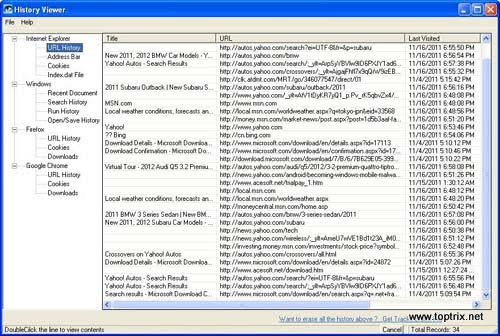
History Viewer is a simple, lite and free application that can view all this history in simple and categorized manner so anyone can easily understand it.
History Viewer can find out below traces on your computer, even the traces before History Viewer is installed.
Internet Explorer / Firefox / Google Chrome
Address Bar
Top Visited Sites
Keyword Searched
URL History
Cookies
Downloads
Input History
From History
Index.dat file
Windows
Recent Documents
Search History
Run History
Open/Save History
List Visited History
USB Storage History
You can use any of the software to delete all the history ( Must Have software for Windows)
Download History Viewer













0 comments:
Post a Comment