You don't need a resource-hungry professional tool to join the video clips. A simple tool that only combines all the videos in a single file in an order you want is more than sufficient.
Here is completely free software for Windows that join videos without downgrading the video quality.
Avidemux
Avidemux is completely free, open-source, easy to use video joiner, splitter and format converter.If support video formats like Flash, AVI, MPEG, ASF, MPEG4, 3GP, MP4, Matroska, H.263(+), OpenDML and many other popular formats. Output formats include HEVC (x265), AVI, m2v, mpg, MPEG, MP4, Mkv, Flv, etc.
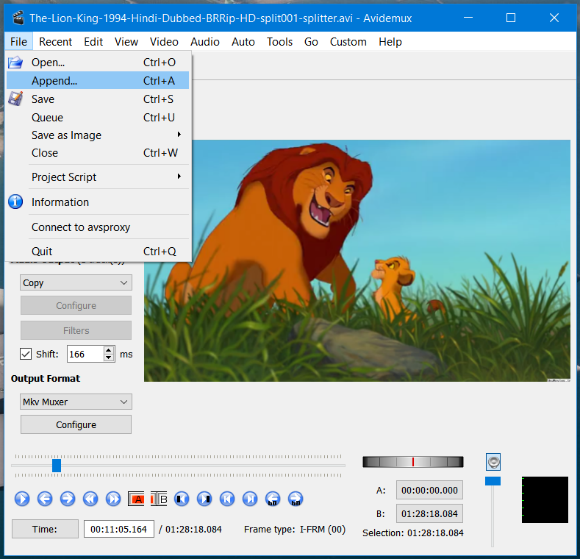
- To combine video clips, go to file menu >> Open.
- Add your first clip. Once the first clip is imported, click on File menu >> Append.
- This will import your second video. This way you can add as many clips as you want.
- You can keep the video output format as it is. Keep the output format as it is or 'Copy'.
- Now hit the save button. Select the output directory and your videos will be combined in a few seconds.
- If you select to convert the video format, this may take a while depending upon number of videos and format you have chosen.
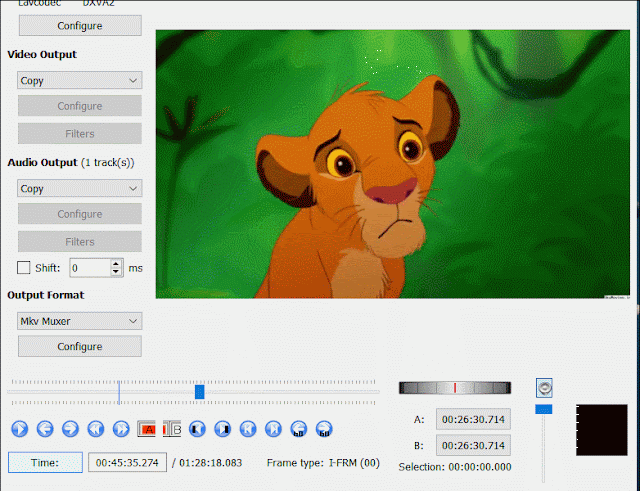
- You can slip a single video to multiple clips also with the help you Avidemux.
- Import the video file you want to split or cut. Click on the seek bar/slider and select your A button which is a start point for the video.
- Now select the endpoint of the video by clicking you the seek bar again and click on the B button.
- Click on 'Save Video'. The split video is ready.
Avidemux is a must-have Windows software tool for everyone. Avidemux is also available for Linux and Mac OS.
Download Avidemux from the homepage.
Video Combiner
If you don't want to mess with all those video codecs and other features alike cutting videos and extracting audio, Video Combiner is a simple and straight forward tool.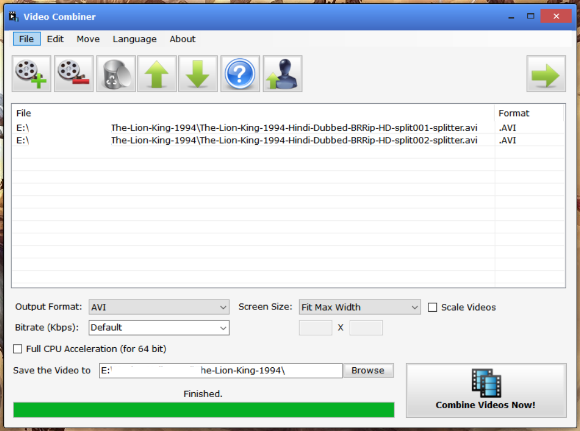
- Drag and drop the videos.
- Arrange them in the sequence you want to join with Up and Down arrow buttons on the toolbar.
- Click on the 'Combine videos now' button.
Download Video Combiner from the homepage
Bandicut
Bandicut is not completely free. The free version adds a very small watermark to converted videos. But still, it's worth mentioning. Bandicut is a simple tool worth mentioning. The minimal but polished interface helps anyone to join or split video files. Bandicut interface is easy to use.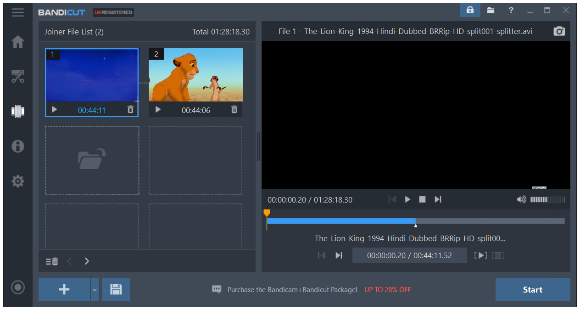
- The start screen have 3 buttons. Cut, Split and Join.
- Select what you want to do and import your video files. You can add any number of videos.
- Arrange video files by dragging in sequence.
- When you click 'Start', you need to select how the videos are processed.
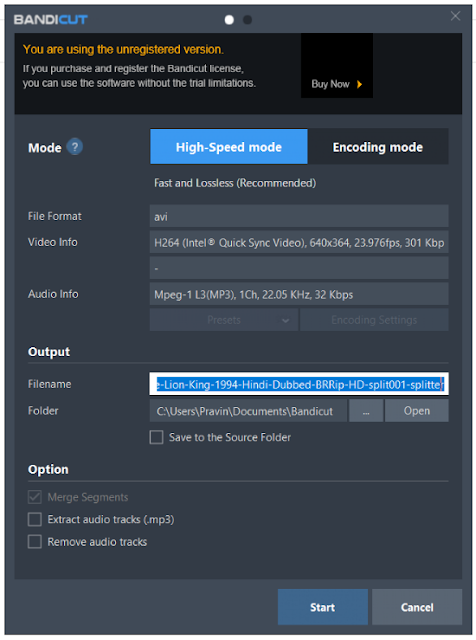
The video output support MKV, AVI, MP4, and WebM. Select the output location and hit the start button.
Download Bandicut from the homepage
Shotcut
If you want a full-featured, professional-quality complete video editor, then Shotcut is a way to go.Shotcut is a free, open-source and cross-platform video editor project.
 As it's a full-featured video editor software, it also has a video joining / combining and cutting feature.
As it's a full-featured video editor software, it also has a video joining / combining and cutting feature.- Support every video, audio and image format.
- Native support for all types of videos.
- 4K video support.
- Audio and video effects and many other full-featured video editor.
Other Tools
I also tried to use other free tools like- Format Factory: Windows defender blocked it as a threat. So I left it.
- VidCutter is also a free and open-source project but it only focuses on cutting videos and does not have the feature to combine or join videos. But if you want to cut, its really a good choice.
- MP4Joiner: It supports only MP4 files. I tried to join AVI files and it failed to show the error, 'Not supported'.













0 comments:
Post a Comment