But a small command can restore this handy feature.
- Go to the command prompt with administrator rights.
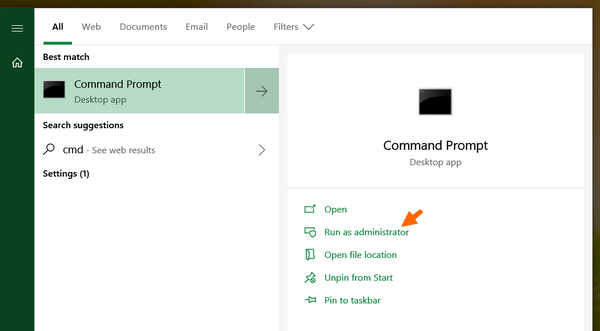
- Enter this command
bcdedit /set {default} bootmenupolicy legacy
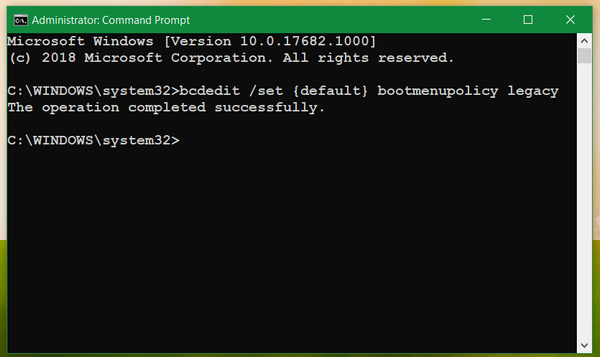
- This will activate the legacy feature for the F8 key to boot Windows 10 into safe mode.
- If you want to disable the feature again, use this command.
This feature is handy if you try too many things on your PC. Booting into safe mode with the reset Windows 10 from settings is way buried and difficult to access.













Is there a way to set it to a different F key? F8 on my asus mobo is for the boot menu
ReplyDeleteNo. If the motherboard vendor has assigned it, you can't change it. There may be some workaround but I don't think its easy.
DeleteThanks for this tip.
ReplyDelete