Pinterest added the feature where you can easily enter the URL of your RSS feed and it will automatically fetch the new post on your blog and pint the new post as a new pin on the board you specify.
Follow these steps:
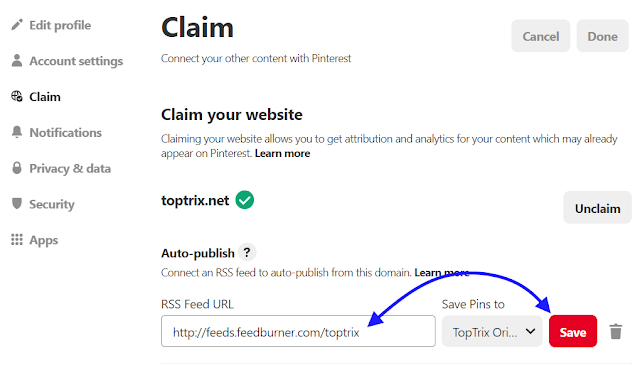
- Log in to your Pinterest account.
- Go to Pinterest >> Settings >> Claim
- Here find the Auto-Publish with RSS feed.
- Enter the RSS feed address here.
- Click on Save and you are done.
Every new post on your blog will be automatically published to the Pinterest board you have specified here.
Note that the RSS must be in the RSS 1.0 or RSS 2.0 format. Currently, the Atom format is not supported.
Blogger Blog and FeedBurner Users:
If you are using Blogger blog or Feed burner, you have to change a few settings to make it working on the Pinterest otherwise you will get 'Unknown RSS format' error.How to Change the RSS format of Blogger Blog:
Log in to your Google FeedBurner accountGo to >> Optimize >> Smart Feed.
Here you have to deactivate the Smart Feed feature. If it is already inactive, leave it as it is.
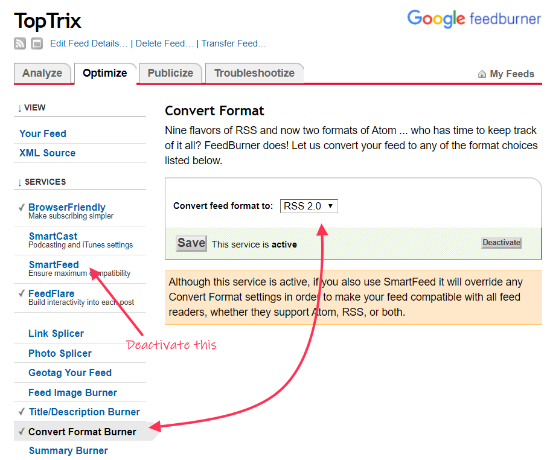
- Now go to Optimize >> Convert Format Burner.
- Here select RSS 2.0 from the 'Convert Feed format to' option and save the changes.
- Now enter the RSS feed address again on Pinterest settings and you are able to add the RSS feed to your Pinterest profile.
Do you use Pinterest? It is useful for generating traffic for your blog, saving new ideas and getting inspiration from other ideas.















Thanks my friend, looking for this tutorial and it works...
ReplyDelete