This will always download the PDF for offline viewing and open in an external full-fledged PDF viewer.
Microsoft Edge
Open Windows Settings in Windows 10. Go to Apps >> Default apps >> Click on the link 'Choose default apps by file type'. Scroll down to PDF or search for PDF. Choose the external PDF viewer instead of Microsoft Edge.In Microsoft Edge settings go to edge://settings/content/pdfDocuments. Turn on the option
Always download PDF files.
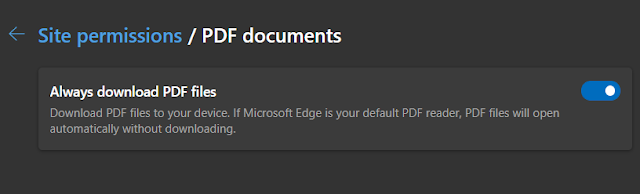
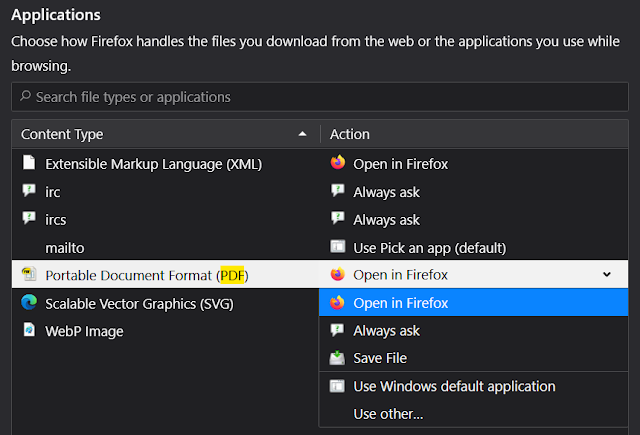

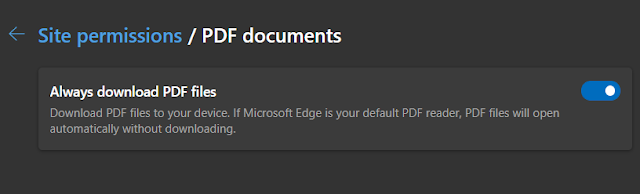
Once you have disabled the built-in PDF viewer of your browser, the browser will always download the PDF instead of opening in new tab. This helps you to open the PDF in your favorite full-fledged PDF viewer software and offline reading.
Chrome
Go to settings >> Advanced >> Privacy and Security >> Content Settings >> Scroll down to PDF Documents >> Turn on the 'Download PDF files instead of automatically opening them in Chrome.
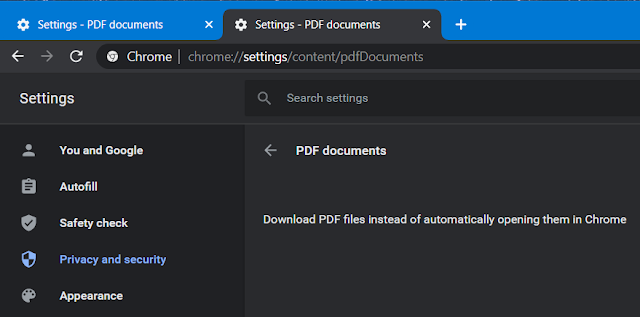
Or directly open this link in Google Chrome chrome://settings/content/pdfDocuments.
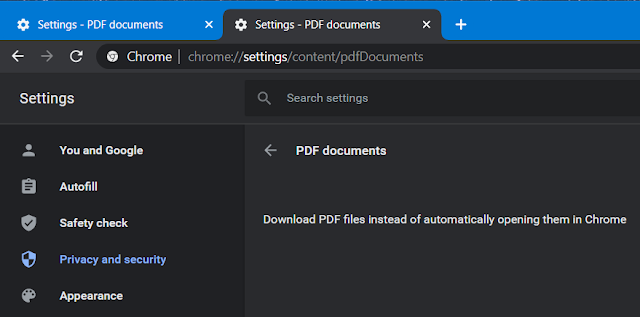
Or directly open this link in Google Chrome chrome://settings/content/pdfDocuments.
Firefox
Firefox Go to Menu >> Options >> scroll down to 'Applications'. Select 'Portable Document Format'. And select any other external standalone PDF viewer program.
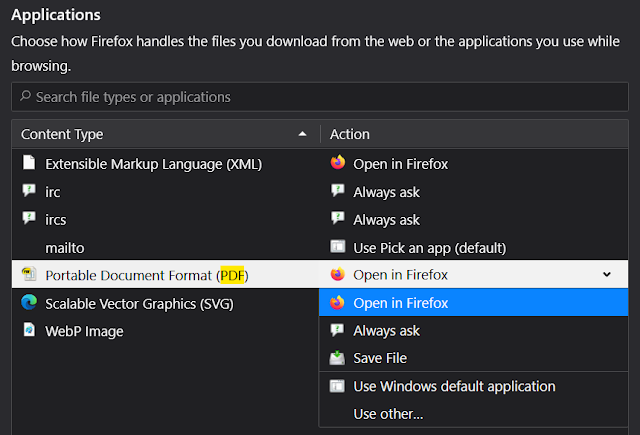
Brave
I switched to Brave browser completely for last 4 months, and it's awesome. It can earn you free money for browsing and clicking on ads. To disable PDF in brave go to >> Settings >> Privacy and security >> Sites and Shields settings >> Additional content settings >> and turn on "Download PDF files instead of automatically opening them in Brave" option.

[ Useful Reading : Best and Free Feature Packed PDF Editor ] What you think of the browser-based PDF viewer?













0 comments:
Post a Comment