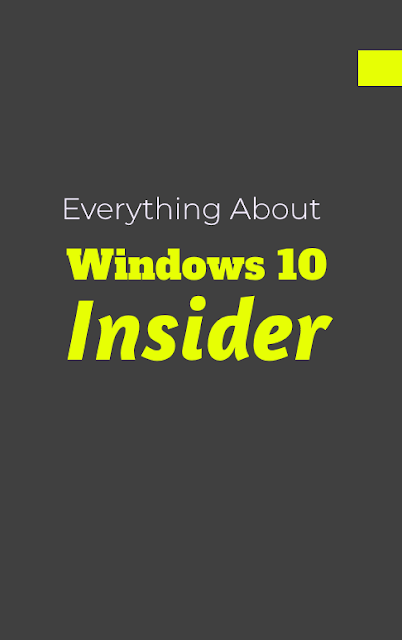
Upgrading From Windows 7 or 8 But Don't Want Unstable Versions?
If you are the regular user of Windows 7 or 8 OS who want to upgrade to Windows 10. But if you don't want to mess up with the regular setup, just a plain stable and working Windows 10, head over to Microsoft Windows 10 upgrade FAQ page that will clear all your doubts about upgrade options and requirements. This article is about the insider preview builds.# How To Join the Windows Insider Program
- To join the Windows 10 insider preview program, you need a Microsoft Account.
- If you have an Outlook or Hotmail or live account, you don't have to create a new one.
- Once you have a working Microsoft account, go to join the Windows Insider preview program link.
- Register your account, and you are free to get all the insider benefits. If you are already an insider, skip this step.
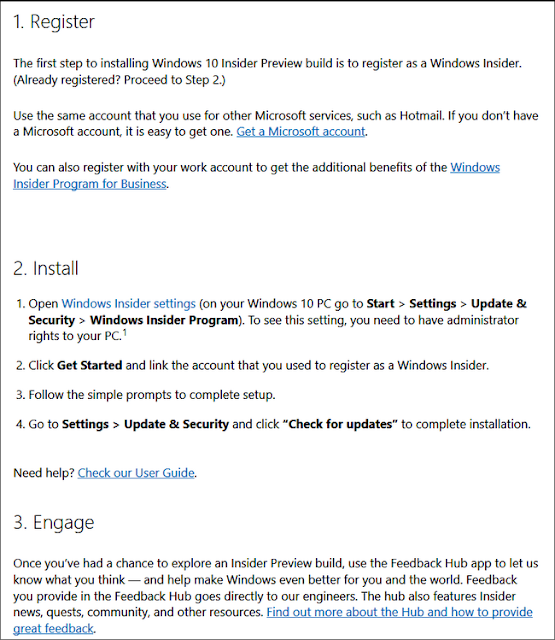
# How To Download ISO For Clean Installation
For a clean installation of Windows 10, either download Windows 10 insider preview ISO image file and create a bootable USB flash drive using any of the 12 best bootable USB flash drive creation tools. Boot from it to clean installation.If you already have a Windows 10 installation on the other PC and just want to install the same thing on the other PC, use Windows 10 media creation tool.
How To Update Windows 10
1. If Windows 10 is already up and running, and you just want to update to the latest build, go to Settings >> Update and security >> Windows update and click on 'check for updates'.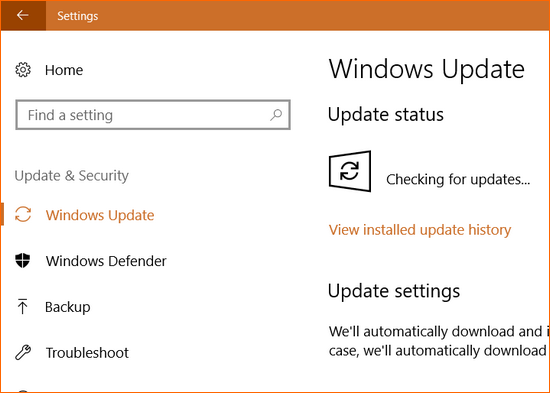
2. If the built-in 'check for updates' feature sometime does not work, get the 'Windows 10 update assistant' and run it. It will help to download updates and install seamlessly.
3. If you still have problems updating the Windows, please refer to Windows Update Troubleshooter.
How To Copy Current Installation Of Windows 10 To Other PC
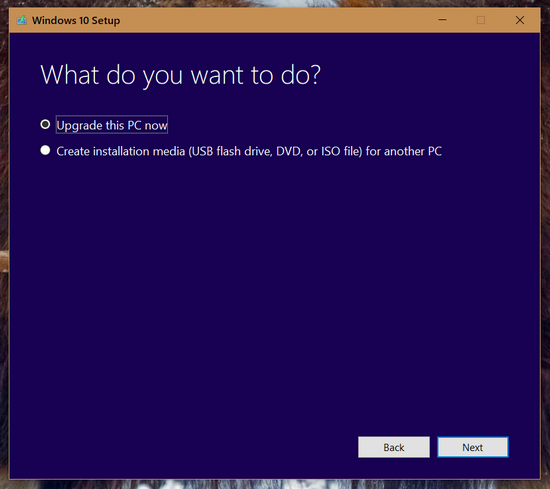
The current installation of Windows 10 from one PC can be copied/cloned to other compatible PC. Download Windows 10 media creation tool. You can either burn the installation to an external USB flash drive or create an ISO image file on the hard drive. This can be compared to the Windows 10 file backup and history feature. (more about Windows file history and backup features)
Setting up The Frequency of Windows 10 Updates
1. Adjust the speed of update delivery. Either use the Fast rig for getting updates faster, otherwise stick to slow channel. Go to Settings >> Update and security >> Windows insider program >> What pace do you want to get updates >> select fast from drop-down menu.2. You can also choose what updates you exactly want to deliver. Either only bug fixes, apps, and drivers or the complete developments, or even you can skip the next build in the pipeline.
Minimum System Requirements
If you are currently running Windows 7 or 8 / 8.1, you can easily run the new Windows as minimum system requirements are similar.➤ Processor: 1 gigahertz (GHz) or faster
➤ RAM: 1 gigabyte (GB) (32-bit) or 2 GB (64-bit)
➤ Free hard disk space: 16 GB
➤ Graphics card: Microsoft DirectX 9 graphics device with WDDM driver
➤ A Microsoft account and Internet access (For activating some services and applications)
➤ At least 1024 x 768 screen resolution.
➤ Technical Preview expires on April 15, 2015
➤ Burn the ISO image to the USB drive. Here are the best 12 free bootable USB creating software.
➤ There is NO any CD Key to enter as it is free and preview.
➤ The official Windows 10 technical discussion forum is here for support and your queries.
If something goes wrong, system crash and show you the blue screen, most of the time its problem of driver failure. You can find out which driver crashed the Windows OS very easily.
The Latest Fast Rig Build Is 21390
➤ New emojis (Win +. or Win + ;)
➤ Sync clipboard (Win + V)
➤ Dark mode to file explorer
➤ Configurable start menu and pin any number of apps.
➤ Multiple virtual desktops.
➤ Cortana digital voice assistant.
➤ Windows Defender security suite.
➤ Modern applications can be run in both full screen or window mode.
Are you trying out Windows 10?













0 comments:
Post a Comment