Windows OS requires some of the basic dependencies which you must install after you install your Operating system. This includes two important things. One is a '.Net Framework' and other is 'Java Run-time Environment'. You need .NET framework for running various software that uses or built on this platform. Same is the case with Java Run-time Environment that is required for your every internet browser software to view the website elements.
But the problem with both is that, updates are released very frequently but users have no any option that will update itself automatically and remove the older version making your system slow. Also a long list of installed software making conflicts in running the depending software smoothly. There are some versions of .NET framework which needs installation even if you have an older version.
Here are two small utilities that will reduce the clutter of this.
'.NET Version Detector' and 'JavaRA' are two utilities that will make your things easily.
.NET Version Detector:
.NET Version Detector is a simple, lite, don't require installation tool that shows detects versions of the .NET framework installed on your system.
Installed
version is shown in green, others in red. The program also provides
handy links to the Microsoft .NET downloads and local folders where the
frameworks are installed. It does what exactly expected from it.
JavaRA
JavaRa is also simple tool just like above. It removes old and
redundant versions of the Java Runtime Environment (JRE). You have to select
the option like “Check for Updates” or “Remove Older Version”.
Java software in general and the Java JRE in
particular; allow you to run ‘applets’ written in the Java allow you to play
online games, chat with people calculate your mortgage
interest, view images in 3D, as well as many others.
JavaRA can clean unwanted JRE installed on your computer making it faster and cleaner. Avoids conflicts between two versions.

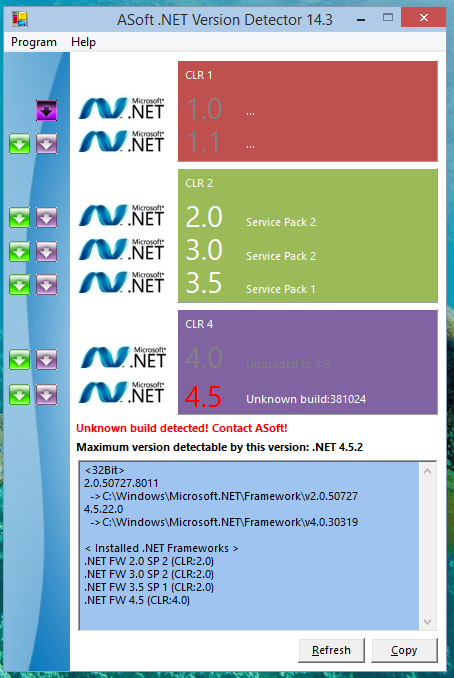












0 comments:
Post a Comment